
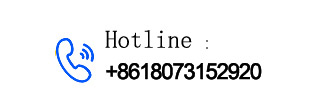
— Blogs —
—Products—
 Consumer hotline +8618073152920
Consumer hotline +8618073152920 WhatsApp:+8615367865107
Address:Room 102, District D, Houhu Industrial Park, Yuelu District, Changsha City, Hunan Province, China
Technical Support
Time:2025-08-11 21:37:54 Popularity:1413
- Using Configuration Software: Many RS485 sensors and devices provide dedicated configuration software, which typically connects to the sensor via a PC, using a serial or USB-to-RS485 adapter to modify the slave address. After connecting to the software, select the option to modify the address and enter the new slave address.
- Using Debugging Tools: Use Modbus debugging tools (such as ModScan, Modbus Poll, etc.) to communicate with the sensor and use commands to modify the slave address, usually by sending a write command to update the device address.
- Modifying the Address via Modbus Protocol (if supported): If the device supports Modbus RTU protocol, you can modify the device’s slave address by sending specific Modbus commands using a Modbus Master tool.
Note:
When modifying the address, ensure that the new address does not conflict with other devices. Also, verify that the communication settings (such as baud rate) match between the device and the Modbus Master tool.
In practice, the Modbus address register and procedure may vary depending on the device. Always refer to the device manual for specific instructions.
This method allows you to easily modify the slave address of the device via the Modbus RTU protocol.
https://www.niubol.com/Technical-Support/How-to-connect-RS-485-sensor-device-to-PC.html
https://www.niubol.com/Technical-Support/Change-the-sensor-device-address.html
https://www.niubol.com/Technical-Support/NiuBoL-Sensor-to-Thinger-IoT-Platform-via-MQTT.html
- Use standard RS485 cables to connect the sensor to the data collector. RS485 typically has two data lines (A and B) and two power lines. Ensure that you follow the wiring diagram for both the sensor and the collector.
- Confirm that the collector's RS485 interface supports the sensor’s communication protocol and that the sensor's communication address and baud rate are correctly configured.
https://www.niubol.com/Technical-Support/RS485-interface-sensor-wiring-method.html
https://www.niubol.com/Technical-Support/RTU-How-to-collect-multiple-sensor-signals.html
- The data collector will read data from the sensor over the RS485 bus, and will connect to other devices via a serial or Ethernet interface. Typically, the collector will use the Modbus RTU protocol or other industrial protocols to exchange data.
- Ensure that the collector can properly interpret and store the sensor's data.
- Use a gateway that supports internet connectivity (such as a Modbus gateway or serial-to-TCP gateway) to connect the data collector to the internet. The gateway will transmit the collected data to the cloud platform via Wi-Fi, Ethernet, or cellular network.
- The cloud platform must provide an API interface to receive data, and data transmission can be done via protocols like HTTP or MQTT. Based on the collector's settings, the data will be uploaded to the cloud platform for storage and analysis.
We provide an all-in-one solution to help you easily transmit data from the collection point to the cloud platform. Through our platform, you can monitor device status in real time, analyze data, and improve production efficiency and management capabilities.
https://www.niubol.com/Technical-Support/RS485-sensor-data-transfer-to-server/cloud-platform.html
Prev:Multi-Parameter Handheld Tester: Computer Software Operation Instructions
Next:Compact Weather Station Installation and Maintenance Guide
Related recommendations
Sensors & Weather Stations Catalog
Agriculture Sensors and Weather Stations Catalog-NiuBoL.pdf
Weather Stations Catalog-NiuBoL.pdf
Related products
 Combined air temperature and relative humidity sensor
Combined air temperature and relative humidity sensor Soil Moisture Temperature sensor for irrigation
Soil Moisture Temperature sensor for irrigation Soil pH sensor RS485 soil Testing instrument soil ph meter for agriculture
Soil pH sensor RS485 soil Testing instrument soil ph meter for agriculture Wind Speed sensor Output Modbus/RS485/Analog/0-5V/4-20mA
Wind Speed sensor Output Modbus/RS485/Analog/0-5V/4-20mA Tipping bucket rain gauge for weather monitoring auto rainfall sensor RS485/Outdoor/stainless steel
Tipping bucket rain gauge for weather monitoring auto rainfall sensor RS485/Outdoor/stainless steel Pyranometer Solar Radiation Sensor 4-20mA/RS485
Pyranometer Solar Radiation Sensor 4-20mA/RS485
Screenshot, WhatsApp to identify the QR code
WhatsApp number:+8615367865107
(Click on WhatsApp to copy and add friends)
